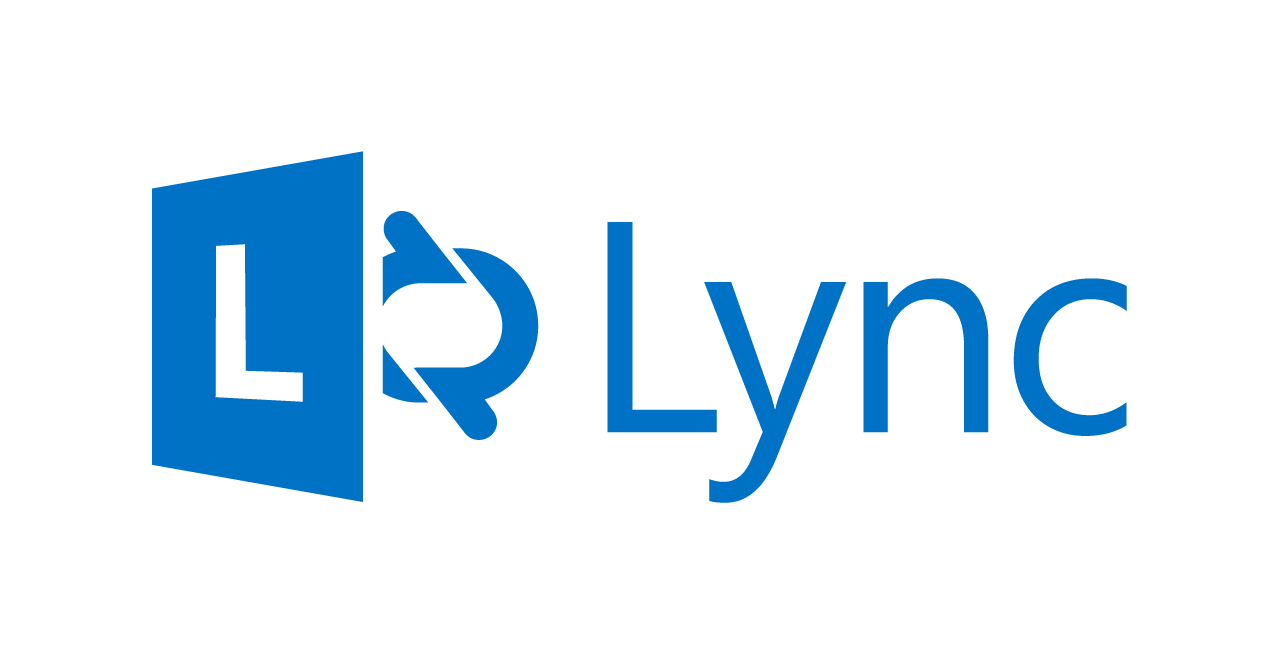If you attended my professional development session thank you. I put together this page so you could have access to all the tools that I demonstrated in the session. These are tools you can use or you can give the option to your students to use so they can demonstrate what they have learned in new ways.
I am constantly amazed by the volume of tools we have available to teachers and learners in 2014. We are seeing companies create options for users that no longer are limited to what device you have and so many options are cross platform. It is an exciting time for technology use in the classroom.
Below is a list of some of my favorite tools that anyone can use to bring back an aspect of wonder and play in the classroom:
Create your own game

Touch Develop lets you create apps on Ipad, Iphone, Android, PC, Mac, Windows phone.
Getkahoot

It is a classroom response system that brings an aspect of fun to simple quizzes, reviews, and presentations.
Zondle

Create, Play and share games to support learning.
- Let's explore the world!
 Put your story on the map.
Put your story on the map.
 Ujam create your own song, greeting or remix.
Ujam create your own song, greeting or remix.
 Create animated videos and presentations
Create animated videos and presentations
 An online video tool that is easy and fun
An online video tool that is easy and fun
 A publishing tool, view documents, presentations on mobile.
A publishing tool, view documents, presentations on mobile.
There are many websites that can help you with your presentations as well:
 A great tool for scholarly research.
A great tool for scholarly research.
 Copyright free pictures you can use.
Copyright free pictures you can use.
 TodaysMeet helps you embrace the backchannel and connect with your audience in realtime.
TodaysMeet helps you embrace the backchannel and connect with your audience in realtime.
There are many sites available with many virtual tours, demos, and simple games to enhance your lessons:

 Let your smartphone or tablet do the marking for you.
Let your smartphone or tablet do the marking for you.
 Inklewriter is a free tool designed to allow anyone to write and publish interactive stories.
Inklewriter is a free tool designed to allow anyone to write and publish interactive stories.
 Tools and tutorials to help you invent your own Apps.
Tools and tutorials to help you invent your own Apps.
We have a number of programs available for any staff or students to use on any of the computers on our network. Everyone knows about the Microsoft Office and the Adobe suite of products but here are a few of the less known programs and what they do:

This program was put together by MIT. It is an environment for students to create stories, games or animations and share them with others around the world. Over 5 Million projects have been shared
Stop Cyber Bullying demo

Pivot Animator is a simple software to create animations using stickfigures.
Spiderman demo

Audacity is a powerful recording tool allowing you to record and edit sounds.

Bridgit is a collaboration tool that allows you share a desktop with anyone anywhere. You can also have video and audio streaming as well.
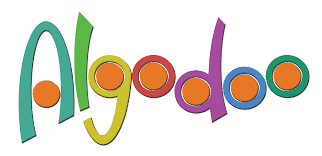

Interactive Astronomy software, spawn massive stars, launch asteroids and manipulate gravity with just a few clicks.

Spaceteam
A cooperative game that includes teamwork, noise, gibberish and a whole lot of fun. Can be used with Android and IOS devices so anything the students have will work.

WPS Office
Kingsoft Office for IOS and Android is an excellent pdf and Office suite for mobile. It allows you to open and edit office files and includes the ability to share your powerpoint slideshow with up to 6 other tablets. It also allows you to transfer files from your PC to the IOS device or Android tablet using your web browser.

This software allows you to control your PC with your tablet. This allows you to use your tablet as a roaming touch interface for your smartboard. If you have a Samsung Tablet then you can also use a teamviewer quick support app to control your tablet from the PC. This allows you to run a demo on your tablet and display it on through your PC onto the projector screen or smartboard.
Most of my presentation deals with software and applications that allow you to play, demonstrate and explore as that is the focus of my presentation. We all need to play and bring our joy to the classroom. Learning is fun and we need to promote the enjoyment and creativity that is inherent to the learning process. I have one site though that doesn't fit with the rest of what I covered. I have to show it because I am old enough to remember the old MECC software we used years ago and the students favorite was Oregon Trail. This site allows you to try and help your family survive but you are a third world farmer and have to deal with some tough issues and problems that come your way much like that old game my students played in the 90's
 Third World Farmer a simulation to make you think.
Third World Farmer a simulation to make you think.
My hope is that you take great joy in what you do, share that joy with others. Find your creativity and others around you will discover theirs as well. Let your light shine so others around you can do the same.
Have a great year.